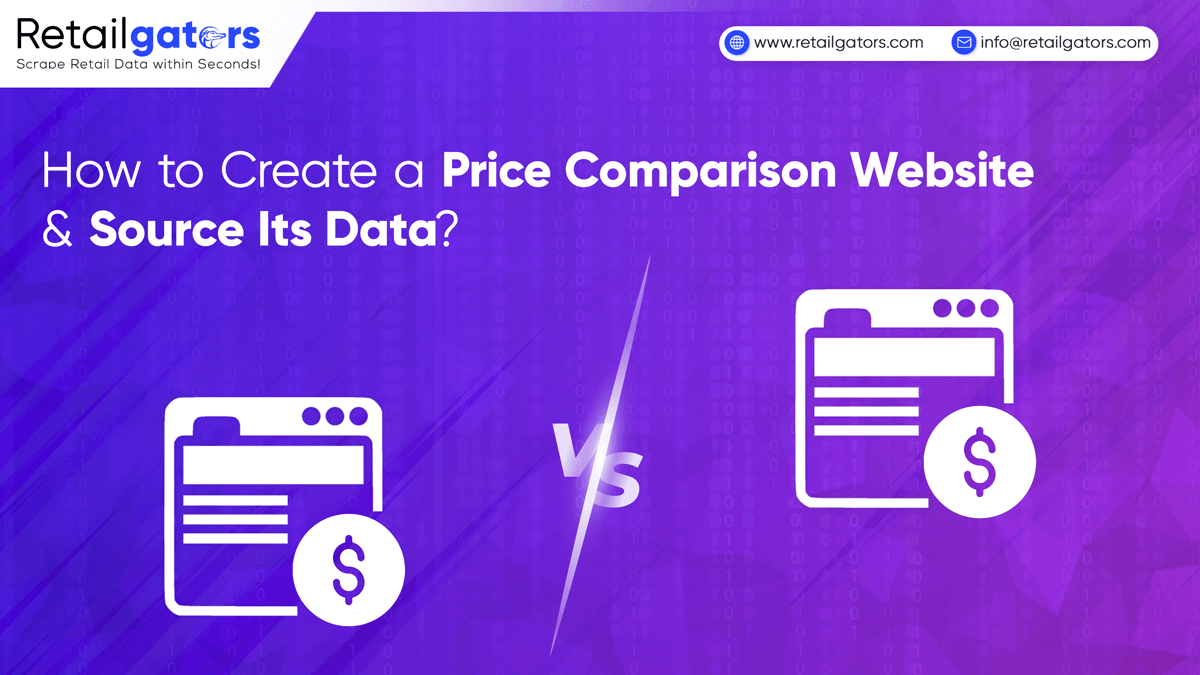
How to Create a Price Comparison Website and Source Its Data?
Do you know that 80% of the customers compare pricing online before determining to buy, and as per Transaction, 65% of the people check price comparison sites on their mobiles while in-store. In this blog, we’ll see how to create a price comparison site to add real values to visitors, how to create a data pipeline for making comparisons, as well as how to attract people to your website.
How to Create a Price Comparison Website?

Setting the finest deal comparison websites is the same like setting up a business website; as well as if you wish to attract the finest traffic to your website, you need to consider certain things.
Step 1: Decide Your Niche

The most vital part of setting online shopping rate comparison sites is to get focused, as well as target one particular audience; it is important to select a niche. You could always turn-off later however, when you begin, become laser targeted.
Don’t try and take on big fishes like Shopzilla or Google Shopping. Instead, get your niche, one, which you’re familiar with as well as start small. Some examples of small niche-centered pricing comparison sites include Gocdkeys, which compare gaming products, Pricechecker that compares the UK prices, as well as Farecompare, which compares the flight prices.
You need to know that the Wiser survey has revealed that the majority of consumers usually compare pricing of:
- Electronics (90%)
- Appliances (84%)
- Food (78%)
- Streaming devices (71%)
- Clothing (71%)
Other (13% includes cleaning supplies, vehicles, beauty and makeup products, decor, toys, vacations, and entertainment)
Step 2: Create Your Own Data Pipeline
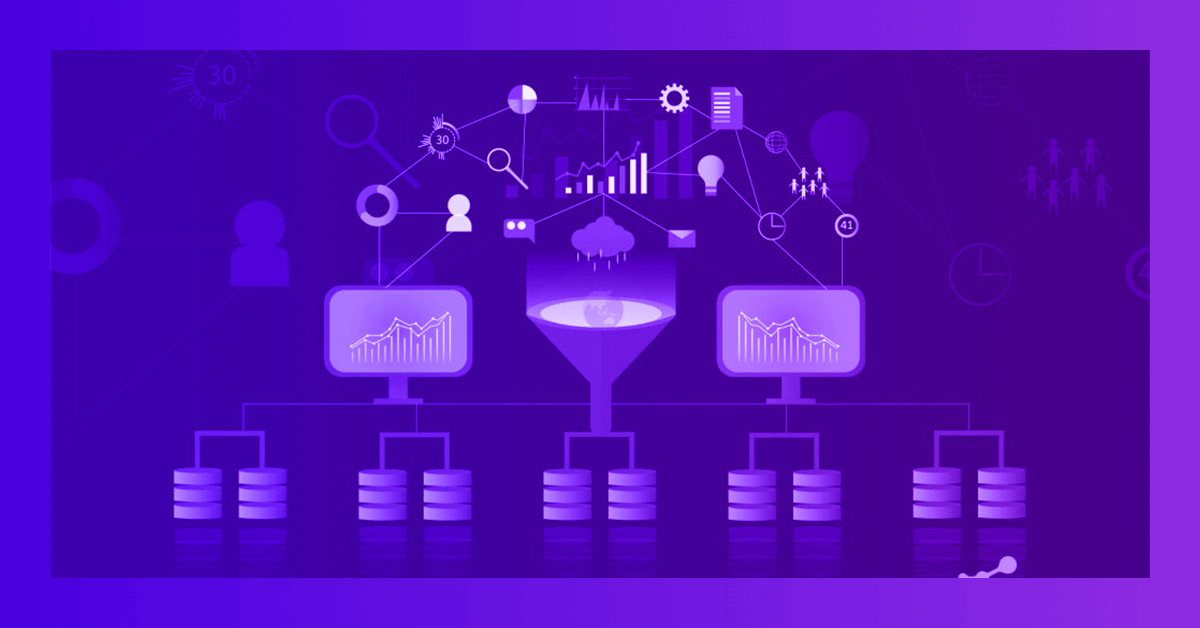
You don’t need to add any data manually, therefore you’ll require smart ways to do so.
Three ways are there to get data to do comparisons:
- API Connection: Incorporate with the third-party platform using an API request as well as automatically get updated data. The limitations of this alternative is that the owner controls your data.
- Data Services: Getting a data service provider is a well-organized way to do one-time requests for the data set. The downside of this alternative is that data, which needs frequent updates could prove expensive.
- Web Scraping: Web scraping services utilize crawling bots for regularly collect data from the targeted sites, immediately pushing updated and accurate information to a price comparison website so that you don’t have to rely on merchants for getting the required data.
What is Web Scraping?

Web scraping is the way of scraping data from websites. For price comparison sites, you need to scrape different data from targeted websites to offer prices and product comparison data on your site.
How Does Web Scraping Helps?
Comparing prices is not very easy as it might look, but certainly, as your website relies on this data to its main service, the data given is everything. However, difficulties are there like:
- Different Data Types: To provide real values, price comparison sites should show prices as well as product the customer reviews, specification details, and more.
- Clean data: For making price comparisons very easy-to-view as well as understand, the data needs to be clear and well-structured.
- Data Integration from Different Sources: To become informative, a site must collect products data from maximum marketplaces possible.
- Frequently Updated Data: As most customers don’t only checking one pricing comparison website, your products data have to be valid and fresh as well as it needs regular data updates.
Data scraping bypasses all these challenges to make it a perfect way to source the required however, there’s one more issue: creating a team for web scraping is costly, principally for businesses, which are starting. In case, you’re not efficient at programming, the solution is use a web scraping tool like Retailgators.
How Does Web Scraping Work?
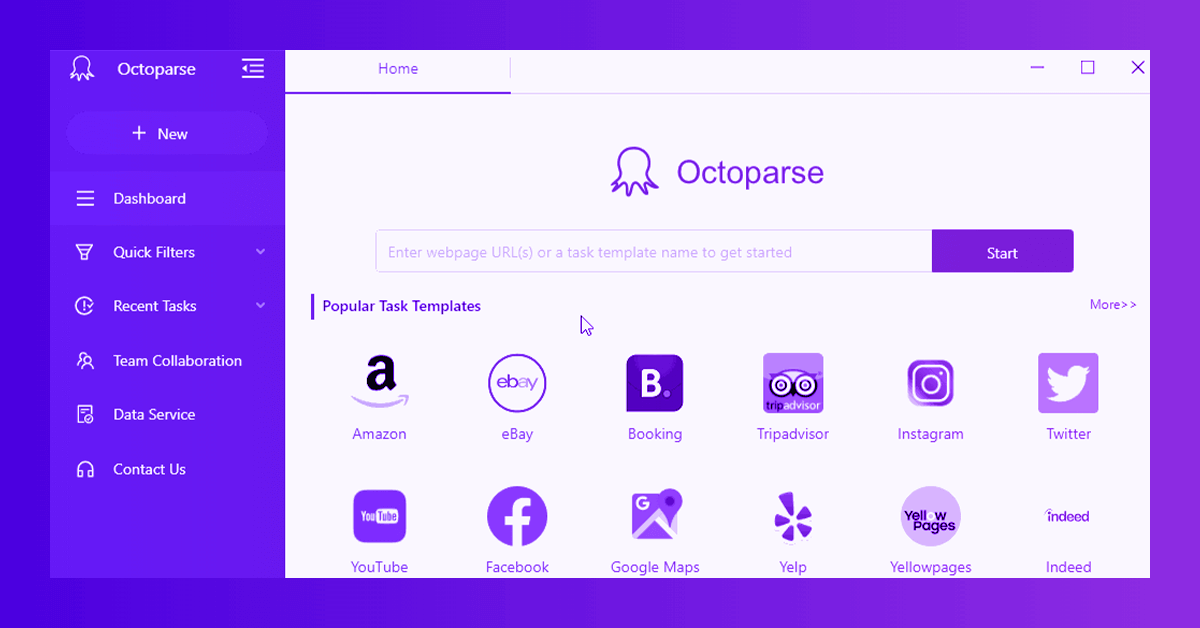
Web scraping services like Retailgators translates complicated scriptwriting procedure into an easy-to-understand graphical drag-and-click procedure that allows non-technical users to create a web scraper easily like browsing or clicking.
The dashboard of Retailgators is easy-to-use, making data scraping a breeze for pricing comparison sites.
What web scraping does for you:
- Get Data Types: Data evident on webpages could be extracted by Retailgators including lists, articles, tables, images, etc.
- Find Data from Different Sources: Retailgators is a support for you for building scrapers, running scrapers, as well as find data. Also, you can find data extracted directly to the database using API connections.
- Schedule Extraction for Auto Updates: Through scheduling, a scraper would run regularly, having fresh data at required frequency.
4 Easy Steps of Getting Web Extracted Data using Retailgators
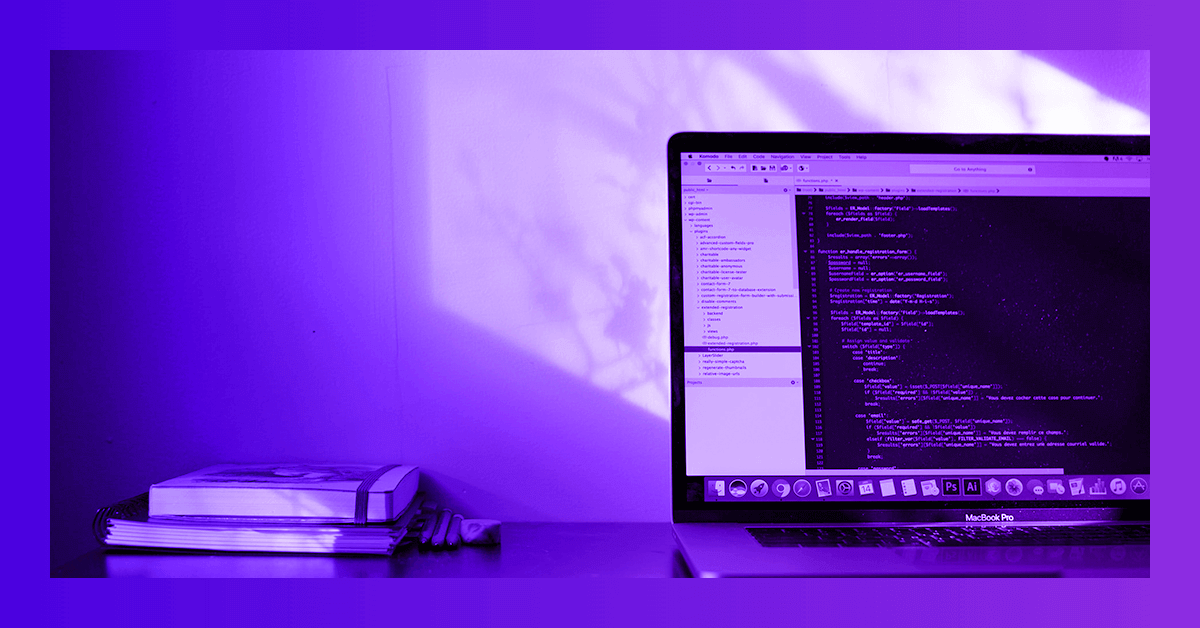
Step 1: Discover Your Data Resources
Which websites do you wish to resource your data from?
Step 2: Create Crawlers using Retailgators
Enter the website URLs into Retailgators as well as start creating scrapers.
Step 3: Run the Tasks using Scheduled Scraping
Through scheduling the scrapes, find updated data automatically.
Step 4: Find Updated Data using an API Connection
Retailgators provides a data scraping API, which can be utilized for integrating the extracted data in your website.
Retailgators makes price comparison web scraping as easy as you can get!
Takeaways
Retailgators offers a technique to find the required data to run price comparison websites and do that without being a practical wizard. This can automatically resource all data from the world’s any website as well as throw data to your website without doing it manually.
Interested in creating a price comparison site? Contact Retailgators today and find out how to do it!
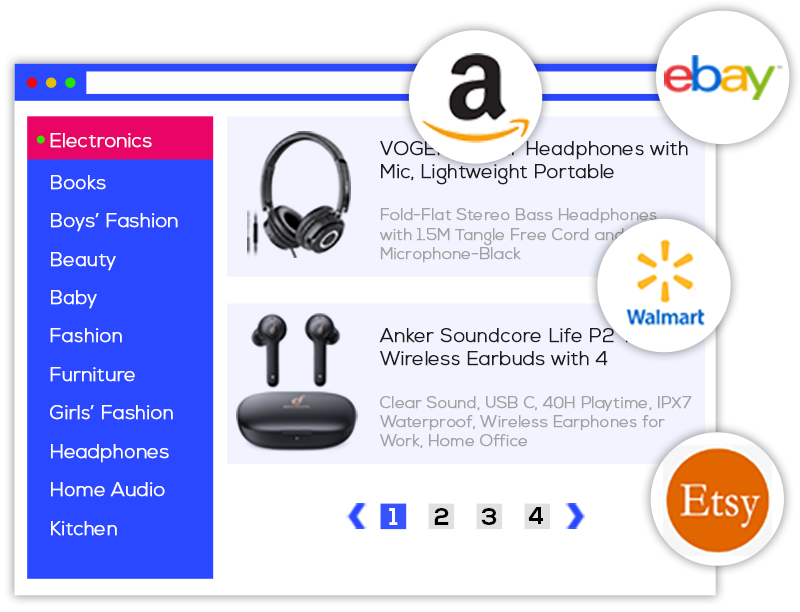








Leave a Reply
Your email address will not be published. Required fields are marked