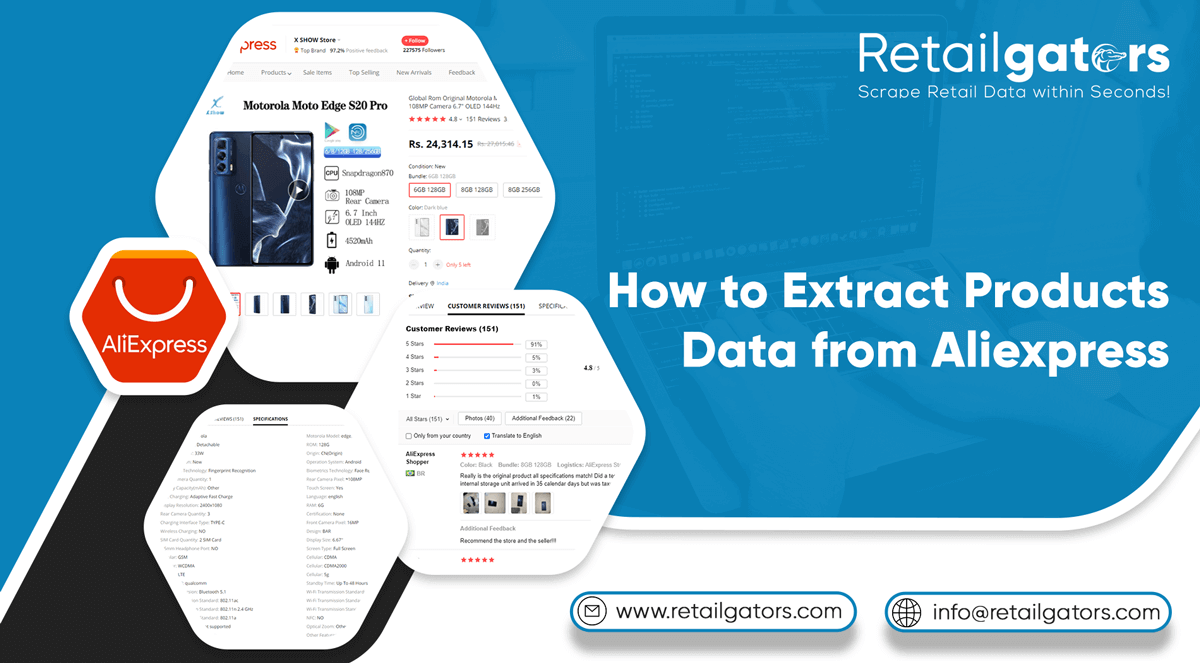
Aliexpress is the goldmine for business executives and dropshippers. You could extract 111 Million deals from Aliexpress covering over vertices including men, women, and kids’ fashion, electronics & telecommunications, phones, shoes, bags, security products, sports, toys, health, beauty, etc. This is a cross-border online e-commerce modeled retailing export hulk from Alibaba, China. With around 450+ Million visits each month, Aliexpress is amongst the most well-known sites in the world.
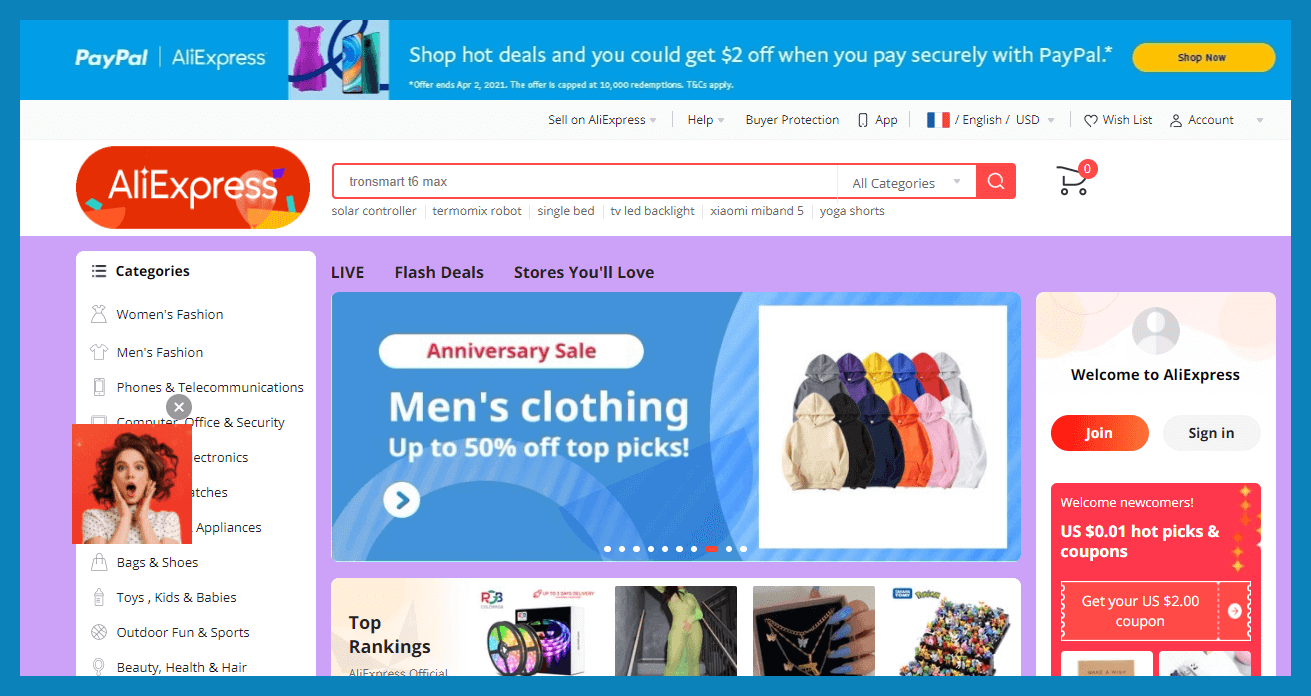
Why Extract Aliexpress?
Extracting Aliexpress can provide you real insights to most well-known products, trending products, products having great reviews, poorly performing products, products offering the highest discounts, and more. This also allows you to match prices from various websites. We could discuss the use cases of extracting Aliexpress to:
- Competitors’ monitoring through extracting their catalog
- Create your dropshipping domain by extracting product details
- Customers’ sentiment analysis through extracting reviews and ratings
- New product’s development
- Price intelligence through real-time pricing tracking
How to Extract Aliexpress Data?
Extracting Aliexpress is just like scraping products data from Walmart or Amazon. Three different ways are there:
1. Utilize Click & Extract Tools
These are many no-code solutions to extract sites. You don’t require any technical knowledge for scraping Aliexpress data using any tools. With AI-powered advanced click & scrape tools, it’s easy to start extracting within seconds locally or within the cloud. Selecting any good extracting tool could save ample time and money also.
2. Write Web Extraction Scripts
In case you are experienced in coding then you could also think about writing customized scripts for extracting Aliexpress data. You could utilize Python-based frameworks including Requests, Scrapy, BeautifulSoup, or NodeJs-based frameworks including Cheerio and Puppeteer.
However, the targeted site’s structure changes often, you might require to adjust or change your scripts consequently. This might be the cost as well as time-intensive deals because you either require to hire some full-time programmers, or want to spend time in hiring as well as managing freelancers. The advantages of clicking and scraping tools is, you could update that for new site changes in seconds with nearly zero extra cost.
3. Outsourcing Scraping Services
Finally, if you don’t get time to utilize auto data scraping tools or don’t wish to set up any in-house team, then you can outsource all your requirements to reliable enterprise web scraping service providers like Retailgators.
How to Extract Aliexpress Data with Retailgators?
We assume that you already know all the things about Retailgators. You could scrape product prices and data from Aliexpress using Retailgators through developing customized scraping templates. That is how you can do it:
Step 1: Download as well as login in Retailgators tool.
Step 2: You will get two options: Task Templates as well as Advanced Mode. With Task Templates, it’s easy to utilize pre-built Retailgators templates for doing scraping. However, for that demo, we would show you how to make a custom scraping template in Retailgators. Therefore, just click on +Task button given in Advanced Mode.
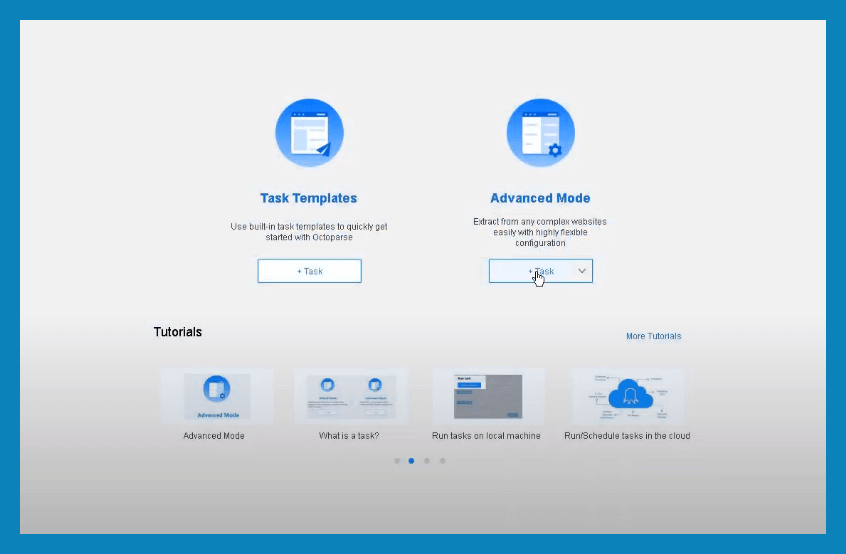
Step 3: Enter the targeted URL i.e., Aliexpress category URLs in a website field. It will work as the initial page, which a Retailgators tool needs to observe. Then click on the option Save URL.
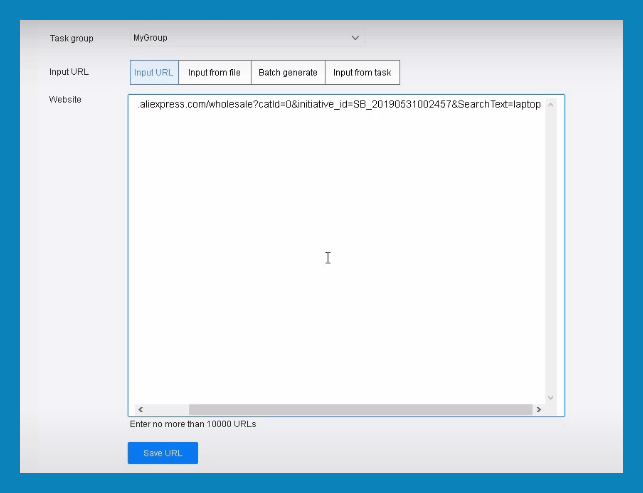
Step 4: On a workflow development screen given in website-interaction panel, just scroll down towards the bottom of a page as well as click on “Next” button. This button is meant for taking us to next page of a product listing. Then, we require to click on the next button to make pagination for customized Retailgators templates. Here are the resources for you for scraping e-commerce sites with an infinite scrolling attribute. We don’t require it to scrape Aliexpress because this has a regular pagination UI.
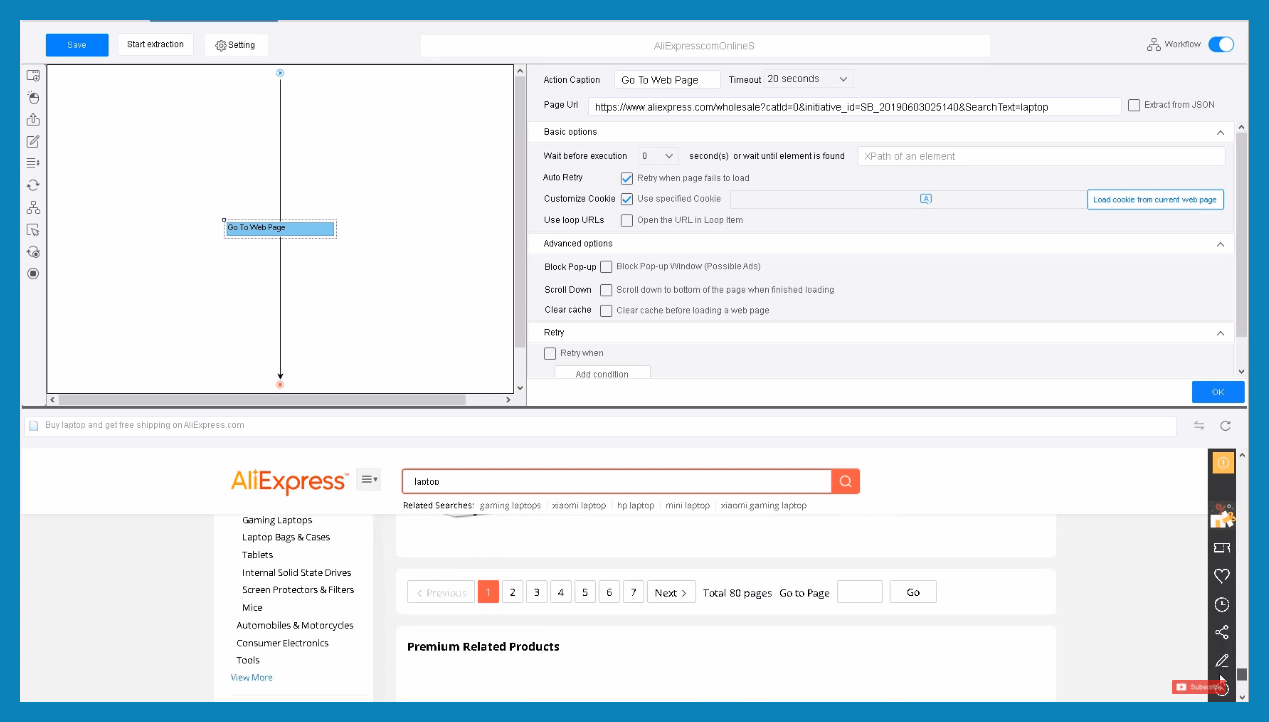
Step 5: Whenever you click on the Next button, you can observe an action tip menu given on the right side. Choose the option ‘Loop click next page’ to make pagination for extracting laptops from the Aliexpress site.
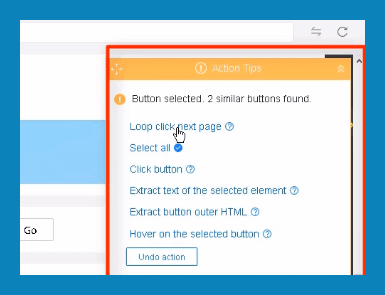
Step 6: Then, after setting the pagination, we need to click as well as open all Laptop search result items to extract its information. For doing that, just click on first laptop search results title. Detect that Retailgators automatically identifies 60 different search results as well as highlights them using colored boxes. With Action Tips just click on the Select All option to choose all the search result alternatives.
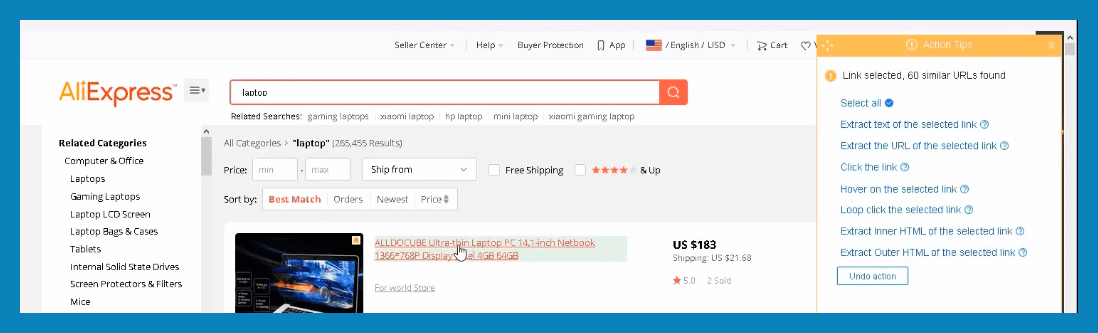
Step 7: Then, in Action Tips just click on the ‘Loop click each URL’ option. It instructs Aliexpress extraction bot to just click on all the 60 URLs so that we could go to particular landing pages where we could scrape product data.
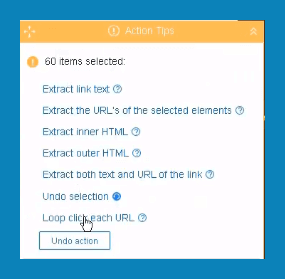
Step 8: Then, on a products landing page, mark your cursor at product data, which you need to extract as well as click on the option ‘Extract text of the selected element’.
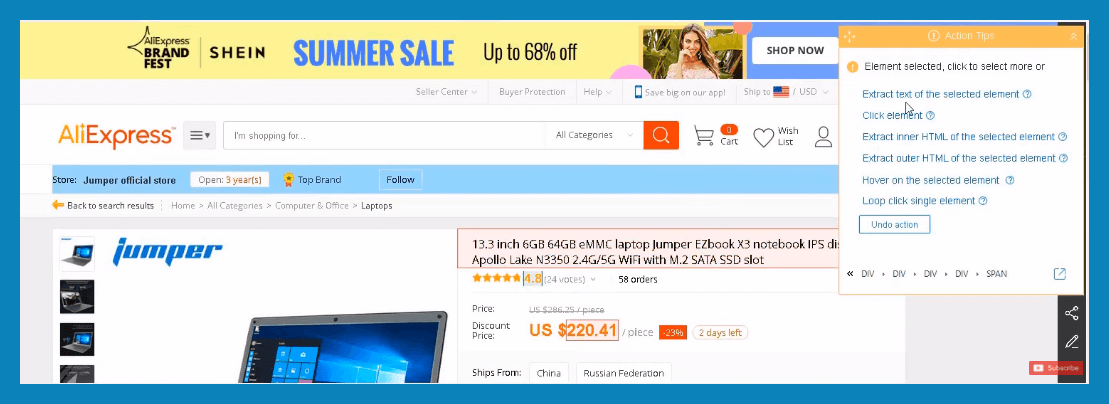
Just repeat this for all products’ data points you are interested in.
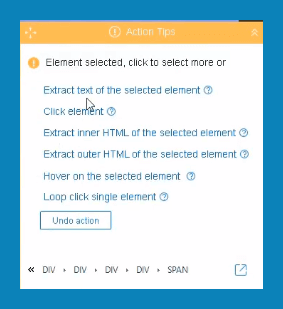
Step 9: Hurrah! Our template to scrape Aliexpress products data is ready for use. You could save that template through clicking on ‘Save’ button on the top. Finally, you can begin extraction by clicking on a Run button.
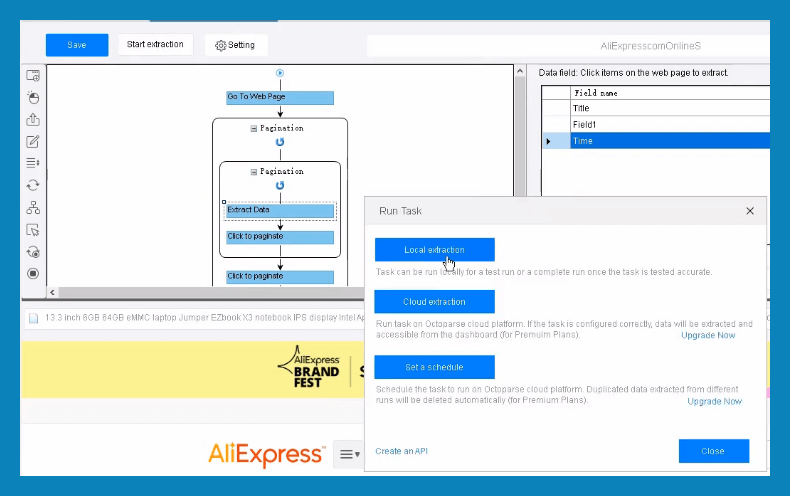
Step 10: Let’s see how the scraped data will look like in a spreadsheet application. You could download or export data to a database, XLS, CSV, HTML, or JSON files.
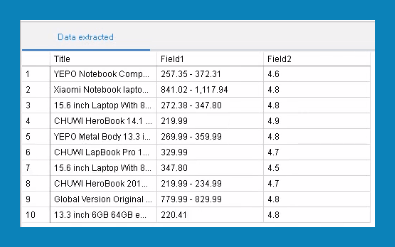
Conclusion
Extracting B2B e-commerce website data can be extremely useful for any Dropshipping business or beating your competitors. Retailgators is a wonderful tool to extract any website online, you can utilize IP proxies using Retailgators to beat anti-bot or geographical challenges.
There are many features of utilizing Retailgators. Contact us to know more or ask for a free quote!








Leave a Reply
Your email address will not be published. Required fields are marked