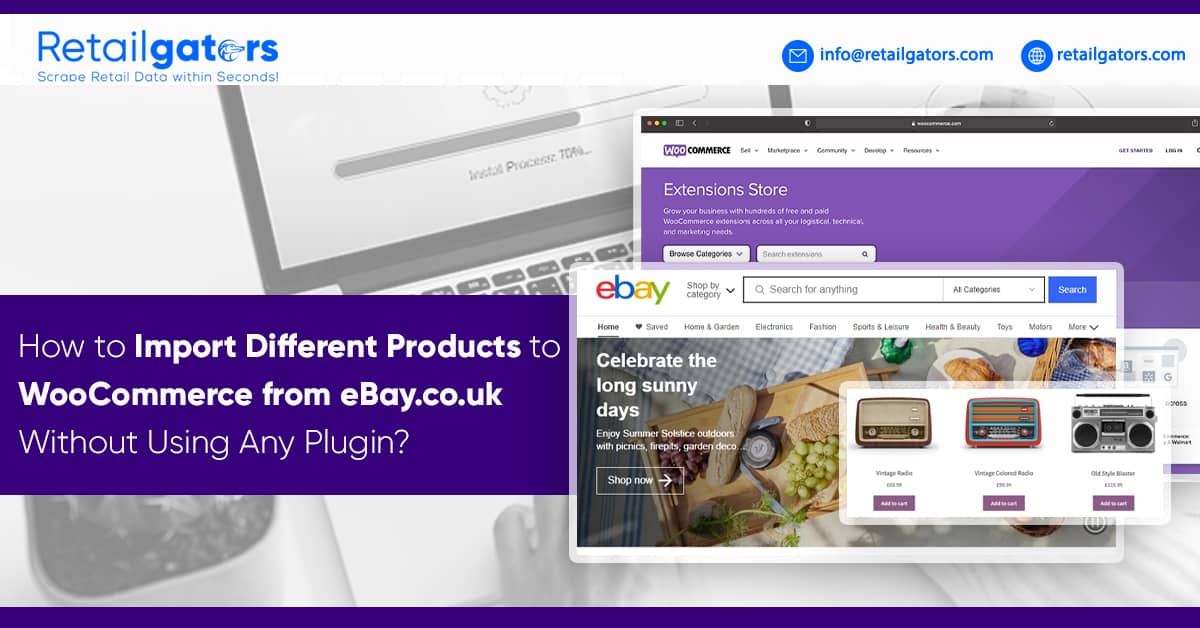
Do you wish to associate eBay with WooCommerce but uncertain about installing another plugin? One option is to extract eBay products as well as import to WooCommerce with a default importer.
In this blog, we will show you how to Import Different Products to WooCommerce from eBay.co.uk with a Retailgators Scraper service. The services extract eBay products as well as offers them in the file organized for smooth import.
Let’s use an eBay product, which comes with a few variations in Color and Size:

Therefore, how do you extract this as well as related products from eBay into WooCommerce online store? Let’s find out.
Steps of Importing Products from eBay.co.uk into WooCommerce
1. Go to Retailgators website as well as submit a demand for free scraping. To have a file set for import, use WooCommerce as a targeted shopping cart. How to specify products you need to import:
- Using a URL – copy link to the product as well as paste into a form.
- Seller – identify a seller’s name or URLs to eBay store.
- SKU – paste SKUs in the form of providing them in the file.
- Keywords – paste keywords in the form to offer them in the file.
2. Get the test extracted file into your mail. Review a file and try to import that to make sure it has all the required data. Here is the example of a file having scraped products. This product data gets formatted as per a WooCommerce importing template. Along with product data scraped from eBay, many fields are there including Types (variables or variations), catalog visibility, stock status, as well as other required WooCommerce fields:
Now, let’s import the file into WooCommerce. Sign into store admin as well as go to WooCommerce then Products and then Import products. Choose the extracted file from local disk as well as press Continue:
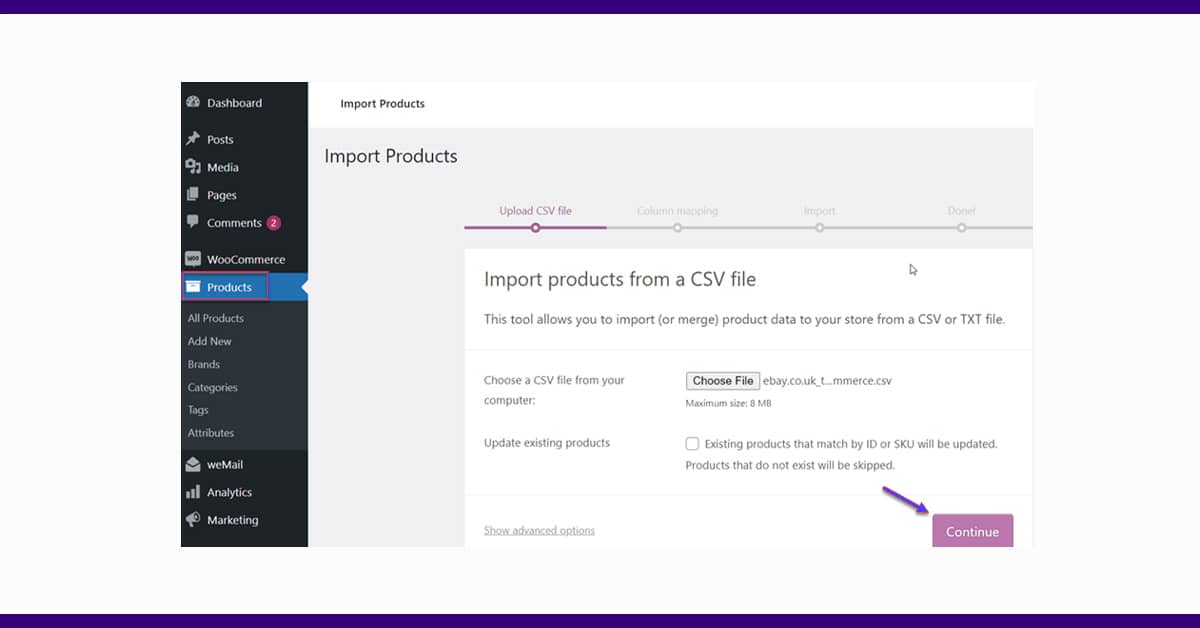
Here you can observe that all fields are mapped automatically:
Then wait for products to get uploaded and click on View Products:
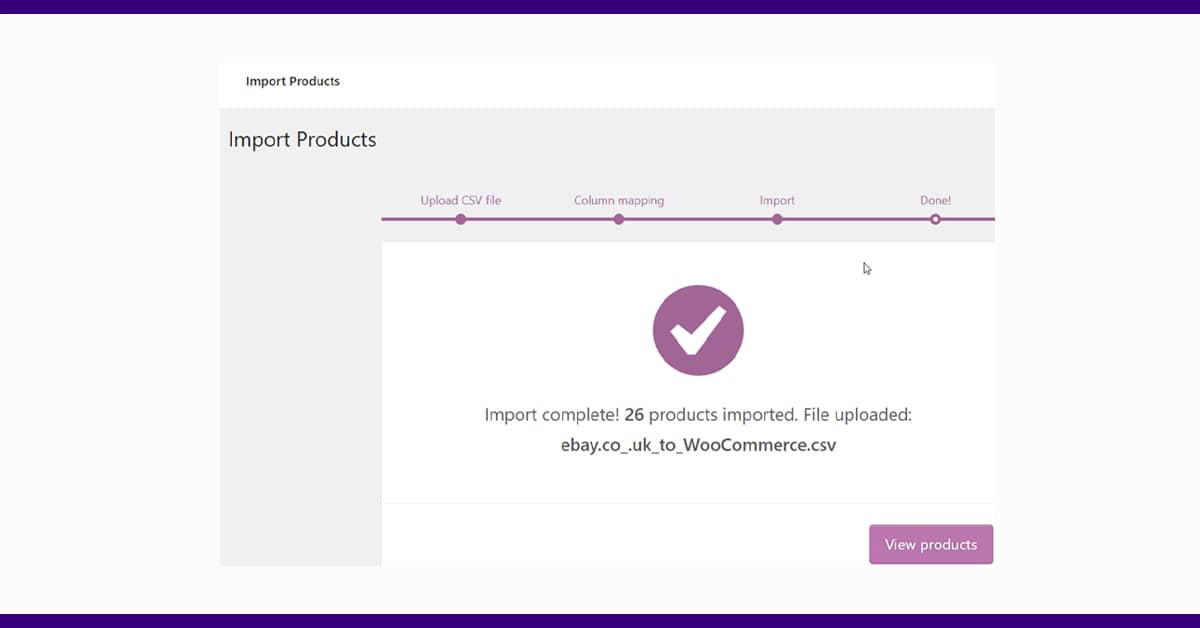
Now, let’s check imported items. Choose a product as well as click on View. When you can observe, a product comes with all the information: name, color and size options, description, features multiple images, and others:
Select a plan as well as get a complete file. After reviewing and approving a test file, we’ll offer you an estimation of complete eBay web extraction. Therefore, you can choose the most appropriate price plan. After making payment, we’ll provide you the extracted list.
In case, you want to make any changes about extracted data, our team will do the following:
- Adding a price margin
- Adding a store name to product title
- Remove the HTML tags as well as others
Describe your job and we would make an ideal file for you!
How to Extract eBay for Updating Stocks, Prices, etc. in WooCommerce?
If you want to update your store data, you can utilize Retailgators’ scheduled service. Using this service, you can get the latest data whenever you need. All you need to do is upload the latest extracted eBay product data to WooCommerce. This updated data could be sent to Google Sheets, email, or FTP.
Try Retailgators for importing products to WooCommerce from eBay seamlessly as well as without using any plugin!








Leave a Reply
Your email address will not be published. Required fields are marked