
This blog gives you a complete idea about which best web scraping tools you can use to scrape Amazon data. This list has small-scale extension tools as well as multi-functional web data scraping software as well as they all are compared in different three measurements, the amount of automation, how good the user interface is, and how much could be used for free.
1. Web Scraper
Web Scraper is the extension tool having point-and-click interface combined into a developer’s tool. Without definite templates for Amazon or e-commerce scraping, you need to create your own crawler through choosing the listing data you need on a web page.
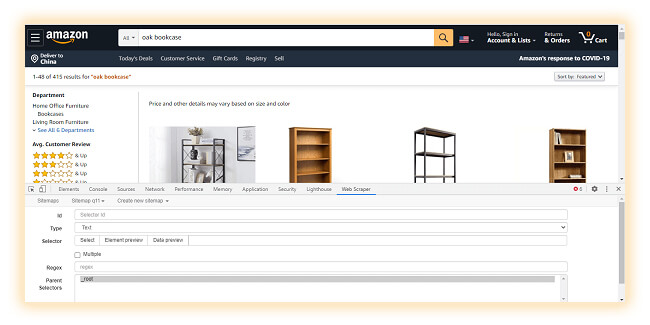
Web scraper is well-equipped with different functions (accessible for paid plan) like cloud extraction, IP rotation, scheduled scraping, and API access. Therefore, it is proficient of more common scraping and extraction of a bigger volume of data.
2. Data Miner
Data miner is the extension tool, which works on Microsoft Edge as well as Google Chrome. It helps in scraping data from different web pages into an Excel spreadsheet or a CSV file. Many customized recipes are accessible to scrape Amazon data. In case, those provided are exactly what you require, it might be a useful tool to scrape data from Amazon inside a few clicks.
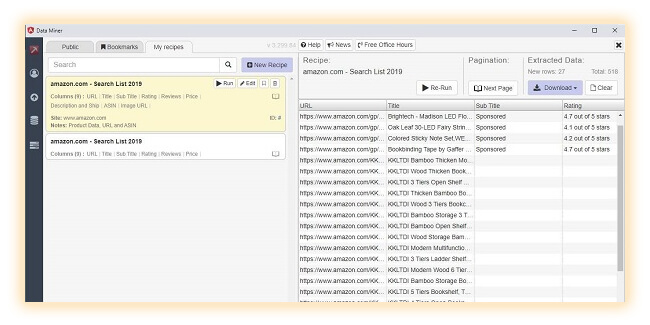
Data Miner offers a step-by-step friendly interface as well as basic functions of web scraping. It’s recommendable for smaller businesses or general use.
It comes with a limit of 500 pages per month for its free plan. If you want to extract more data, professional as well as other paid options are also available.
3. Scraper Parsers
Scraper Parsers is the browser extension tool for scraping unstructured data as well as visualize it without code. Scraped data could be viewed on a site or downloaded in different forms like XLS, XML, XLSX, and CSV. With extracted data, the numbers could be shown in the charts accordingly.
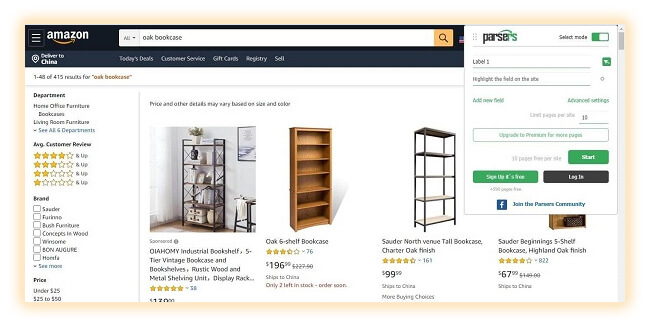
The Parsers UI is a panel that you can use around and choose by clicks on a browser as well as it also helps in scheduled web scraping. Although, it’s not steady enough as well as easily gets caught. For the single visitor, the limit for using it is 600 pages for every site. You could get extra if you do sign up.
4. Amazon Scraper - Trial Version
Amazon scraper is available on the Chrome’s extension store. This data scraper can help in scraping prices, product header, shipping costs, product images, product data, and ASIN from Amazon search pages.
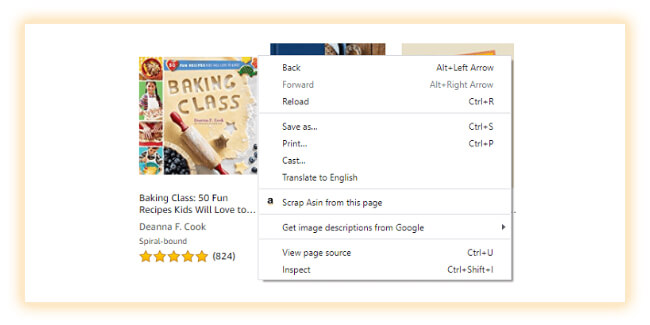
Just visit the Amazon site and search. Whenever you are on a search page having results you wish to extract from, just right-click and select the option, "Scrap Asin from This Page". Data will be scraped as well as save in the CSV file.

Its trial version will only help you download 2 pages of your search query. You have to purchase the full version for downloading unlimited pages as well as get a 1-year support.
5. ParseHub
ParseHub is a free web data scraper accessible to do direct downloads. Like most of the extraction tools given above, it helps crawlers in building a click-and-choose way as well as export data into well-structured spreadsheets.
For Amazon data scrapers, Parsehub doesn’t back auto-detection or provide any Amazon data templates, although, if you have past experience of using a web scraping tool for building customized crawlers, you can certainly use this.
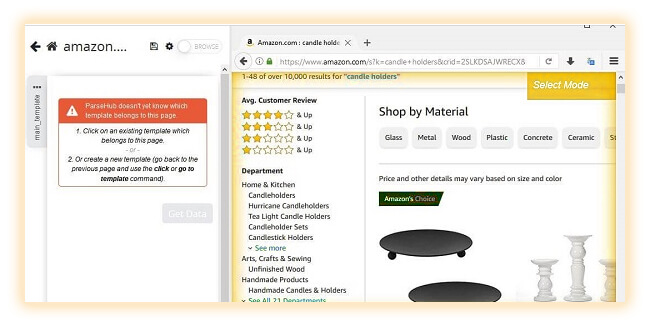
You may save images as well as files in DropBox, run using IP rotation as well as schedule if you begin from the standard plan. All the free users will have a limit of 200 pages for every run.
6. ScrapeStorm
ScrapeStorm is the AI-powered web data scraping tool. It has a smart mode, which works similar to auto-detection of Octoparse, to intelligently identify data with small manual operations needed. Therefore, you just have to click as well as enter URL of any Amazon page you wish to extract from.
It comes with ‘Pre Login’ function that helps you extract URLs, which need login for viewing content. Normally speaking, an app’s UI design is like the browser and easy to use.
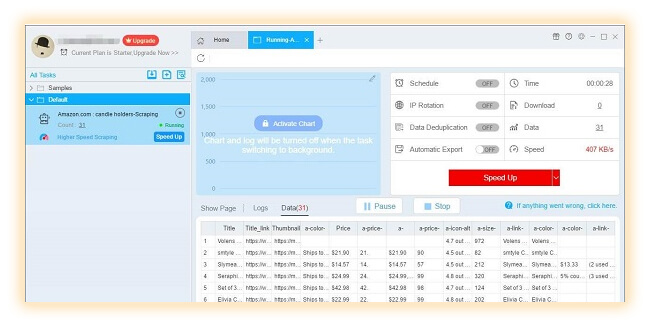
ScrapeStorm provides a free proportion of 100 rows of data every day with one synchronized run is permitted. The data value comes when you have sufficient of them to do analysis, therefore, you need to think about upgrading your services in case, you use this tool. Upgrading to ‘Professional’ helps you find 10,000 rows every day.
7. Octoparse
Octoparse is the free-for-life data scraping tool. It assists users in quickly scraping web data without doing any coding. Compared to others, the best part of the product is its instinctive UI design and graphics. It comes with an auto-detection function, which can save ample efforts of blankly clicking around for messed data results.
In addition to auto-detection, these Amazon templates are more convenient. With these templates, you can get product data and detailed page data on Amazon. You may also make a more personalized crawler under its advanced mode.
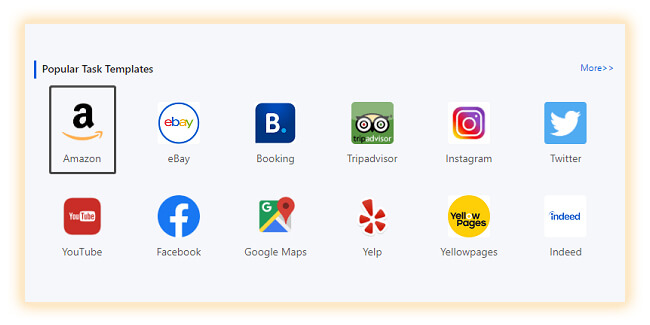
There are no limits for the data extracted even using the free plan if you keep the data inside 10,000 rows for every task.
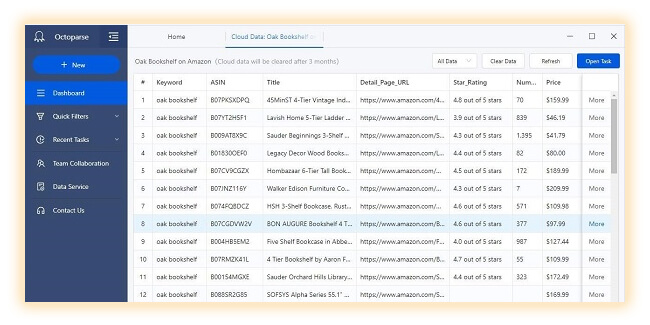
In the paid version, you will get some powerful features including cloud service, IP rotation, and scheduled auto scraping. If you wish to observe stock prices, numbers, as well as other data about the array of products or shops on a general basis, then they will definitely be helpful.
Conclusion
These are the best web scraping tools available for Amazon data scraping. If you don’t like data scraping tools much or you have specific requirements that tools can’t fulfill, you can hire Amazon data scraping services from Retailgators. We work carefully with you to know your web requirements and ensure that we deliver your requirements. Talk to Retailgators data team to discuss about how web data scraping can assist you in maximizing your efforts. For more information, contact Retailgators or ask for a free quote!








Leave a Reply
Your email address will not be published. Required fields are marked